Saturday, August 21, 2010
African Style Architecture
Friday, August 20, 2010
Rattan As A Natural View.
Sunday, August 1, 2010
Creating Masculine Character on Interior Design
Effective Carport
Monday, July 12, 2010
Expert Google SketchUp
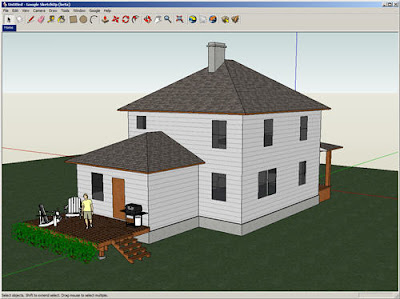
Expert SketchUp users will find these video tutorials very helpful. They explore advanced techniques for optimizing your models, improving your efficiency and working with complicated forms. If you are brand-new to 3D modeling, we recommend starting with our New User videos. Please note that these videos are narrated in English.
Click on the headings to expand each section and see the video tutorials within. Having trouble seeing our videos? You can download them to watch offline.
Google SketchUp and CAD: Imports and Presentations (8:56)
There are varied approaches to using SketchUp with CAD files. This video is the 1st of 3 videos that present one method we suggest as it is quick and creates a good clean SketchUp model. In this video we import a CAD plan, group and lock it, delete extra layers and create a unique layer for the floor plan and create scenes to toggle the floor plan visibility on and off.
Google SketchUp and CAD: Creating Walls (6:23)
This is video 2 in working with SketchUp and CAD and progresses from our previous video in using the CAD plan as a reference to create interior and exterior walls for our model.
Google SketchUp and CAD: Doors and Windows (4:56)
This is the 3rd video covering our recommended method for creating models from CAD files. Here we cover a technique to create your door and window openings.
Google SketchUp and Photoshop: Lens Blur (8:53)
You can create some great image effects when you combine SketchUp with other software. This video shows how to use the fog setting in SketchUp to create a depth map that you can use in Photoshop for some very interesting effects.
G. SketchUp Intermediate

Video Tutorials
The video tutorials on this page explore more of what you can do with Google SketchUp. If you are brand-new to 3D modeling, we recommend starting with our New User videos. Please note that these videos are narrated in English.
Click on the headings to expand each section and see the video tutorials within. Having trouble seeing our videos? You can download them to watch offline.
Google SketchUp Techniques: Copy and Arrays (4:11)
You can create quick and easy copies as well as repeated copies, or arrays. Video Outline: - Making one copy - Creating multiple copies or arrays - Changing the number of copies - External vs Internal arrays - Creating circular arrays
Google SketchUp Techniques: Mirror (3:17)
Although there isn't an actual mirror tool in SketchUp, it is easy to mirror anything with the scale tool. Video Outline: - Mirror objects using the scale tool - Use modifier keys - Mirror symmetrical components or shapes for efficiency
Google SketchUp Techniques: Layers (6:30)
Using layers in SketchUp is different than many other applications. This video covers how you should use layers, the layer dialog box as well as some layer tips.
Google SketchUp Techniques: Inferencing (3:59)
The way SketchUp infers to other geometry is one of the key features that makes working in SketchUp so fast and easy. It is a key concept that every SketchUp user should understand, and takes some practice to become proficient in, but you'll be so much better for doing so.
Google SketchUp Techniques: Accuracy (5:05)
This video covers multiple tools in showing how you can be accurate and precise in SketchUp.
Google SketchUp Techniques: Autofold (1:21)
Autofold is part of the move tool, activated by pressing the Alt key or Apple key on a Mac. Autofold let's you move a point, edge or surface in any direction automatically creating fold edges as needed to do so.
Google SketchUp Techniques: Intersect with Model (5:39)
Video Outline: - What is Intersect with Model? - Basic intersections - Intersecting options - Intersecting tips
Google SketchUp Technique Series: Inference Locking (7:16)
Inference locking is the ability to draw or move in only one locked direction in SketchUp. This video will teach you how to use this technique and show a few examples of inference locking in use.
Google SketchUp Techniques: Match Photo Part 1 (5:49)
Matching a photo allows you to import and align the SketchUp axes to match the photo perspective. With this done, you can create models using the photo as a direct reference. This video covers the basics of importing and aligning the axis to start modeling.
Google SketchUp Technique Series: Match Photo Part 2 (7:05)
The video continues to build on the information presented in Match Photo Part 1. Here we cover importing multiple images and modeling from those. Then we show how to start with a SketchUp model, and align a photo to it so you can see your model in it's real-world context.







